- Related Products
- ADAudit Plus
- ADSelfService Plus
- EventLog Analyzer
- Exchange Reporter Plus
- AD360
- Log360
Health Insurance Portability and Accountability Act of 1996 (HIPAA)
HIPPA, The Health Insurance Portability and Accountability Act of 1996, was passed to protect the privacy and security of patient health information in the health care industry. The covered entities that create, store, transmit and receive electronic health information must abide by the regulations and standards set by the HIPAA security rule.
Organizations must impose strict measures to secure e-PHI. It is vital to put in place an Identity and Access Management (IAM) solution like Active Directory to secure, store and restrict access to sensitive information. HIPAA compliance requires periodic audits, trainings and implementation of policies and procedures.
Comply with HIPAA using the reports in ADManager Plus:
| SECTION | DESCRIPTION | REPORTS |
| 164.308. (a)(1)(ii) (a) | Conduct an accurate and thorough assessment of the potential risks and vulnerabilities to the confidentiality, integrity, and availability of electronic protected health information held by the covered entity or business associate. | Generate reports on:
|
| 164.308. (a)(1)(ii) (d) | Implement procedures to regularly review records of information system activity, such as audit logs, access reports, and security incident tracking reports. | Reports on: |
Steps to generate HIPAA compliance reports in ADManager Plus,
- Logon to ADManager Plus and navigate to the Reports tab.
- In the left pane, click Compliance Reports.
- Under HIPAA, click the report that you wish to generate.
- Select the desired domain(s) and hit Generate.
Click here to know more about the various reports available in ADManager Plus.