- Related Products
- ADAudit Plus
- ADSelfService Plus
- EventLog Analyzer
- Exchange Reporter Plus
- AD360
- Log360
Add/remove GPO links.
This option helps administrators apply GPOs to a domain, sites, or OUs, or, remove GPO links which are no longer required for that particular domain, sites, or OUs.
Procedure:
Using 'Link GPOs' in the 'Manage GPO Links' page, link GPOs to required domain, sites, or OUs. GPO links can be removed using the 'Remove Links' available in the 'Manage' option.
Steps:
To link GPO(s):
- Click 'Management tab'.
- In 'GPO Management', click 'Manage GPO Links'.
- Select the required domain/OU/site using 'Select'.
- Click on 'Link GPOs' option located on the top right corner above the list of GPOs.
- In the 'Select GPOs to be linked' window that opens, use 'Link GPOs' to select the domain, OUs, or sites to which GPOs are to be linked.
- Select the required GPO(s) to be linked and click on 'Link GPOs'. You will see a summary of the action just performed along with the linking status, for the added GPO link(s).
To remove GPO link(s):
- Click 'Management tab'.
- In 'GPO Management', click 'Manage GPO Links'.
- Select the required domain/OU/site using 'Select'.
- Select the GPO(s) whose links are to be removed.
- Click 'Manage' located just above the list of linked GPO(s).
- From the options, click 'Remove Links' to remove selected GPO link(s).