- Related Products
- ADAudit Plus
- ADSelfService Plus
- EventLog Analyzer
- Exchange Reporter Plus
- AD360
- Log360
Block/unblock GPO inheritance.
Administrators can use this option to block/unblock the inheritance of GPO settings by any OU or domain from its parent container.
Procedure:
Select the OU or domain for which inheritance of GPO settings is to be blocked or unblocked, and then block or unblock inheritance, as required.
Steps:
To block/unblock the inheritance of GPO settings for the required domain/OU:
- Click 'Management tab'.
- In 'GPO Management', click 'Manage GPO Links'.
- Select the required domain/OU/site using 'Select'.
- Click on 'Block Inheritance' or 'Unblock Inheritance' from 'Manage' option to block or unblock inheritance of GPO.