- Related Products
- ADAudit Plus
- ADSelfService Plus
- EventLog Analyzer
- Exchange Reporter Plus
- AD360
- Log360
Enable/disable GPO links.
Administrators can enable or disable the application of GPOs to a particular domain, sites, or OUs using this option.
Procedure:
From the list of GPOs available for the selected domain/OU/site, select the required GPOs whose links are to be enabled or disabled. Enable or disable the links using the option available in 'Manage'.
Steps:
To enable/disable GPO link(s):
- Click 'Management tab'.
- In 'GPO Management', click 'Manage GPO Links'.
- Select the required domain/OU/site using 'Select'.
- Select the GPO(s) whose links are to be enabled or disabled.
- Click 'Manage' located just above the list of available GPO(s). Select 'Enable Links' or 'Disable Links' to enable or disable the selected GPO link(s).