- Related Products
- ADAudit Plus
- ADSelfService Plus
- EventLog Analyzer
- Exchange Reporter Plus
- AD360
- Log360
Creating a new Orchestration template
Steps to create a new Orchestration template
- Log on to ADManager Plus as the admin.
- Navigate to Automation tab → Orchestration → Orchestration template.
- Then click on the Create New Template button.
- Enter a suitable Name and Description for the template.
- To create your own custom Orchestration template you can drag and drop the required blocks among the following to create your template,
- Logic
- Decision - To add a decision block to configure the actions that need to be carried out in case of 'success' and in case of 'failure'.
Note: By default, if a decision block hasn't been configured, a block will be executed only if the block preceding it has been executed successfully.
- Time Delay - To configure the time delay between two consecutive actions.
- Custom Actions
- Custom Scripts - To add your custom scripts to the workflow.
- Webhook - To add webhook templates to the workflow.
- Notification template - To add notification templates to the workflow.
- AD Actions
- Disable User - To disable a user account.
- Delete User - To delete a user account.
- Delete/Move Home Folders - To delete or move home folders to a different location.
- Delete Remote Terminal Servers - To delete the associated remote terminal servers.
- Delete Roaming Profiles - To delete the associated roaming profiles.
- Delete Roaming Terminal Server - To delete a roaming terminal server.
- Override 'Protect object from accidental deletion' - To override 'Protect object from accidental deletion', if it has been enabled for a user account.
- Move users to container - To move users to a specified container.
- Remove users from all groups - To remove a user account from all groups.
- Remove Direct Reports - To remove all direct reports of the user reports.
- Hide/Unhide from Exchange Address list - To hide or unhide a user account from Exchange address list.
- Reset password - To reset a user account password.
- Exchange Actions
- Disable Mailbox - To disable the mailbox associated with a user account.
- Enable/Disable litigation holding - To enable or disable litigation holding of a mailbox.
- Export User Mailbox - To export a user mailbox.
- Convert Microsoft 365 mailbox to shared mailbox - To convert a Microsoft 365 mailbox to a shared mailbox.
- Hide from Exchange address lists - To hide a user account from the Exchange address lists.
- Remove EUM Address - To remove the EUM address associated with a user account.
- Delete User Mailbox permanently - To delete a user mailbox permanently.
- Cloud Actions
- Block Microsoft 365 users - To block a Microsoft 365 user account.
- Delete Microsoft 365 Account - To delete the associated Microsoft 365 accounts.
- Delete Google Workspace Account - To delete the associated Google Workspace accounts.
- Reset password in Microsoft 365 - To reset a user account password in Microsoft 365.
- Reset password in Google Workspace - To reset a user account password in Google Workspace.
- Disable (Suspend) Google Workspace user account - To disable or suspend a Google Workspace account.
- Delete/Disable Skype (Lync) - To delete or disable a user's Skype account.
- Revoke Microsoft 365 user license - To revoke a user's Microsoft 365 license.
- Remove user from all Microsoft 365 groups - To remove a user from all Microsoft 365 groups.
- Revoke all Microsoft 365 sessions - To revoke all Microsoft 365 sessions.
- Remove user from all MS Teams - To remove a user from all MS teams.
- Click Save once the template has been created. In case you wish to undo all the changes done to the template, click on the Clear Workflow button to start afresh.