- Related Products
- ADAudit Plus
- ADSelfService Plus
- EventLog Analyzer
- Exchange Reporter Plus
- AD360
- Log360
Active Directory Security Reports
AD Objects accessible by Accounts
This report is used to view the Active Directory objects that are accessible by Users/Groups specified.
To View the report:
- Select domain. Select OUs if needed.
- Select the accounts.(More than one account can be selected)
- Select Access Type
- Click on Generate button
Non-Inheritable Objects
This report is used to view the non-inheritable objects in the selected domain(s).
To view the report:
- Select domain. Add OUs if needed
- Click on Generate button
Subnets accessible by Accounts
This report can be used to list all the subnets that can be accessed by the specified Users/Groups.
To View the Report:
- Select the domain
- Select Accounts ( You can select more than one Account)
- Click on Generate button
Non-Inheritable Folders/Files
Provides the list of all folders and files that are restricted to inherit the permissions from their parent objects.
To View the Report:
- Enter the directory path
- Click on Generate button
Copyright © 2022, ZOHO Corp.All Rights Reserved.