- Related Products
- ADAudit Plus
- ADSelfService Plus
- EventLog Analyzer
- Exchange Reporter Plus
- AD360
- Log360
Bulk Contacts Creation in Active Directory
Contact creation is essential when there are people (who are not part of your organization) to whom you would like to send only mails and have their contact information stored in your database. With ADManager Plus, you can create bulk contact objects in a flash.
Procedure:
Contact creation is a simple process where you have to import the CSV file which contains the list of contacts that need to be created along with the relevant attributes. Then select the OU in which the contacts have to be created .
Steps :
Click AD Mgmt - -> Contact Management - -> Create Contacts
Add contacts through any of the following options:
- Click the Add Contacts button to add each contact individually.
- Click Import to import a CSV file containing the required attributes.
- Select a previously created template and add the names of the contacts manually. During bulk contact creation, the most common values can be automatically entered by using by storing them in templates and using the desired templates, to create contacts with very little effort.
Select the container in which you wish to create the contacts.
Now Click Apply
|
|
Note:
|