- Related Products
- ADAudit Plus
- ADSelfService Plus
- EventLog Analyzer
- Exchange Reporter Plus
- AD360
- Log360
Creating Mailbox to Users
In most of the organizations, email communication (an important and preferred means of business communication) is administered by Exchange Servers. All the mails that are sent are received by users are stored in the mailbox. Hence, it is important for administrators to create user mailboxes and configure the mailbox properties in order to ensure smooth communication via email.
Procedure:
First, set the exchange mailbox server and mailbox store for the mailboxes and archive mailboxes of users. Then select the list of users for whom the mail boxes have to be created and finally click on the Apply button.
Steps:
Select the AD Mgmt tab.
Click the Create Mailbox link available under Exchange Attributes. This opens the Create Mailbox to the Users dialog.
Choose the mail Alias name format. You can also create your own format for mail alias. Know more about naming formats.
From the drop down menu, select the Exchange Server and Mailbox Store.
Select Create User Mailbox option to create only the primary mailbox
Select Enable Archive Mailbox option if you wish to create only the archive mailbox for your users.
Select both Create User Mailbox and Enable Archive Mailbox options if you wish to a create a mailbox and also an archive mailbox for each user account.
You can now use one of the following options to list the users for whom you wish to create the mailboxes:
a) You can import the CSV file (sample CSV file) which contains the list of users. After importing the CSV file, from the drop down menu (on the right hand side), select the attribute based on which you want to display the user objects.
Or
b) Use the Search option to find the users (Note: To list all the users, just click the Search button without typing anything in the Search box)
6. Now, use the check box to select the desired list of user (s) and then click Apply
The change summary and the status of the modification can be verified.
|
|
Note:
3. To create Mailbox Enabled Users in Exchange 2007, you would require the Exchange Management Console in the same machine where ADManager Plus is installed, failing which the legacy Mailbox will be created. If ADManager Plus is running in console mode, then you must log on to the machine as an administrator. 4. If ADManager Plus is installed as service, kindly configure the service account with administrator (exchange administrator) privilege by following the below procedure, Step 1: Click on Start->run->services.msc Step 2: Locate the service name "Manageengine ADManager Plus" Step 3: Right click->Go to Properties->Log On Step 4: Select "This account" and provide the credentials. |